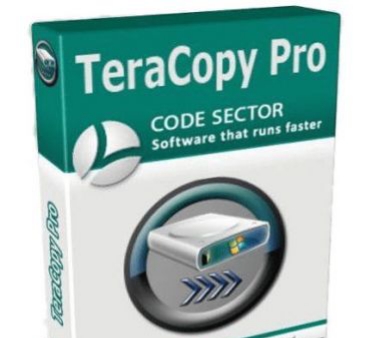 |
| download TeraCopy |
Download TeraCopy for PC
TeraCopy is a free utility for copy and pasting large files at a high speed. It is a powerful tool for frequent file transfers of files having large size between different hard drives and partitions. You can download free TeraCopy here. This is a Windows based utility and suitable for all Windows based version starting from Windows 200 up to the latest Windows 10. It gives a user a higher control for transferring bulk files that have a large data. File copying is hassle free and takes very less time. It is easy to perform and secure and a user can avoid selecting, dragginig, and pasting process.
Technical Specifications
Title: TeraCopy for Windows
OS: Windows 2000, Windows 2003, Windows XP, Windows Vista, Windows 7, Windows 8, Windows 8.1, Windows 10.
Language: English.
License: Free
Author: Code Sector
What are TeraCopy’s Features?
TeraCopy has a simple, clean, and user-friendly interface. It has a tabbed interface and includes tabs for File List, Target, Options, and Log. A user can verify the files when they have been copied and pasted to a different location. A files current location as well as the desired location are shown in addition to a progress bar when the file is copied. The process is secure and avoids accidental movement by asking a user to confirm the move. The neat and clean interface makes the process transparent to the user and logs can be used to track the process events.
A user can switch between tabs and see the different aspects of the process. TeraCopy is integrated with Windows Shell and a user does not need to use Windows File Explorer to search files. The navigation can be performed from within the program. The file list tab shows the transfers that were interrupted or failed to paste due to any data corruption. An optional process is provided that can fix the issue and recopy the file from source location to destination location.
TeraCopy is among the fastest utility for large file copying in Windows based platforms. File having size of GB can easily be copied with 1-2 minutes which is much faster that Windows utilities as well as other programs available in the market.
TeraCopy also checks if the file has been copied correctly in the destination location and there are no errors in the data. If an error is detected it can be fixed or recopied.
The shell integration is complete, and a user does not need to open multiple windows for copying files. File can be copied, and navigation can also be carried out in a single screen of TeraCopy. TeraCopy can also generate timestamps so that both the copied file and the original file can be traced. This is a useful utility to track changes in files.
What are TeraCopy’s limitations?
TeraCopy can crash when working with very large files. It may seem to be unresponsive if the file size is very large, although it is busy in copying. The transfer speed is not same throughout the process and fluctuates based on the availability of the HDD or SSD. This means that a file transfer can have a fluctuating speed.
Where to download TeraCopy?
TeraCopy is free available to download here by clicking download button at the end of article.
Install and Run:
Download the file and navigate to the folder. Double click to install.








