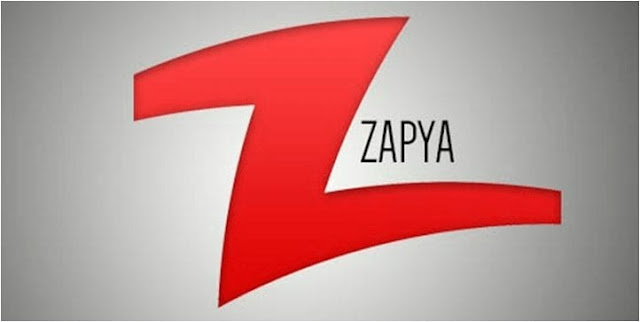Download Zapya for PC
Zapya is a free media transfer application that allows file sharing and transfer among computers using Bluetooth or over the Internet. It can also transfer files between PC and phones. User can download free Zapya here. This a single application for all file types and the need for multiple applications is resolved by Zapya. It can transfer audio, video, images, and documents with ease. It can also transfer a large number of files.
Zapya uses a peer-to-peer (P2P) network that can transfer files between iOS, Android, and Windows based platforms. The devices are linked to other users in the vicinity and have the same application thus establishing a P2P network. Zapya allows sending and receiving of all media types within a 200-meter radius. The software can use Bluetooth or use the internet via the data plan of the device. This product is useful for collaborators and participants at different kinds of events who want to share media.
Technical Specifications
Title: Zapya for Windows
OS: Windows 8, Windows 8.1, Windows 10, Android, iOS.
Language: English, Arabic, Spanish, Italian, Portuguese, Russian, Chinese
License: Free
Author: iZapya
What are Zapya’s Features?
Offline File Transfer: Zapya offers offline file transfer where a user can download up to 20MB file on their phone, even when not connected to the Internet. It is useful for file transfers at a gathering where using the Internet is redundant.
Intuitive Interface: Zapya’s interface is intuitive and provides a fresh and modern look. The Home screen shows nearby people as well as offline mode. A user can see who all can download files in real-time. The screen also shows the file transfer progress using percentage. It is easy to tell how much file has been transferred and how much time would it take to complete. This makes it a straightforward tool for sharing media.
Large File Types: Zapya supports many media files, depending on the device. These include multimedia files as well.
Bulk Transfer: Zapya supports bulk transfer and does not limit the number of files that can be sent at once. This makes sharing media a single click mechanism.
What are Zapya’s limitations?
There have been problems reported by users when receiving files. Error messages are shown when files can’t be sent. This problem comes when the devices are far, and bandwidth is low. Also overloaded connections tend to slow the transfer process. There is no solution to the network’s problems and one can at best use Internet for file transfers.
To make Zapya work, people should have the product installed on their PCs, laptops, or devices. This is useful for group of friends or colleagues who collaborate on events.
Where to download Zapya?
Zapya is free available to download here by clicking download button at the end of article.
Install and Run:
Download the file and navigate to the folder. Double click to install.
After installation the home screen will show the nearby devices that are available for file transfer. Files can be sent and received when the application is running.