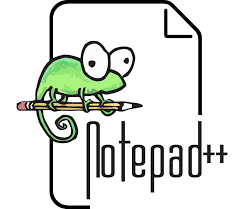Notepad++ is a free available to download tool for editing notes, text and source code using Windows platforms. It is highly executable and can save data in multiple formats. It has multi-language support as well. This means that a user can type text in languages other than English language. It is a popular tool for source code editing in HTML5, JavaScript, php, and even Java. Notepad++ is a WYSIWIG editor.
On the outlook it is an advanced feature rich version of notepad and WordPad which are both part of Windows installation. Notepad++ has a modern look and feel with multiple color for ease in code readability. The current version was last updated in 2020 with few updates since start of 2021.
Technical Specifications
Title: Notepad++ 32-bit
OS: Windows XP, Windows Vista, Windows 7, Windows 8, Windows 10
Language: English
License: Free
Author: Don Ho
What is Notepad++’s features?
Source Code Editor: Notepad++ is a source code editor for several programming languages. The editing can be done for Windows compatible source languages. The supported languages are Java, HTML, PHP, XML, C#, JavaScript, RC file, makefile, NFO, doxygen, INI file, batch file, ASP, VB/VBS, SQL, Objective-C, CSS, C, pascal, Perl, Python, Lua, Unix shell script, Fortran, NSIS, flash script, etc. A user can edit source code of any of these languages and execute them if an associated compiler, interpreter, or environment is available.
Highlighting and Syntax Folding: Among the chief features are text highlighting and syntax folding that increases the readability of source code depending on the language.
Regular Expression based Search: Another advanced feature is regex integration and regex-based search. Unlike word or sentence searching, a user can type in a regex and the system can search all possible outcome based on the regex.
Color Codes and Line numbers: The interface shows words in color to simplify code readability as well as shows line numbers for easy traceability. A color printer would print the source code in color.
WYSIWIG: Notepad++ is a What You See Is What You Get (WYSIWIG), editor. Unlike Latex, a user can see the text and see how it will look like simultaneously as they type. It also has Unicode as well as drag-and-drop support. A user can drag-and-drop text blocks. Braces and indentation are also provided to make text more readable and pleasing.
Accessibility Tool Bar: Notepad++ has placed all functionality in a smart, compact, and icon-based tool bar. This allows a user to quickly perform many actions.
What is Notepad++’s limitations?
While it can be used to write and edit source code, Notepad++ is not a compiler or interpreter. It can not be used to convert a source code into an executable code.
Where to download Notepad ++?
User can download latest version of Notepad++ free here at the end of article.
Install and Run:
Download the file and navigate to the folder. Double click to install. The progress bar shows the installation progress.